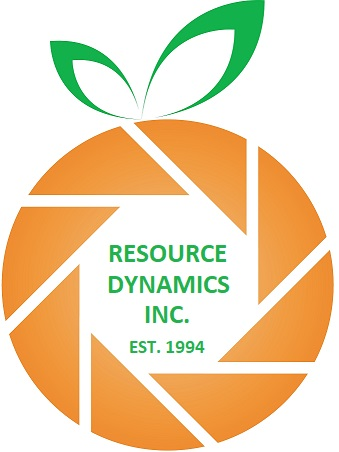
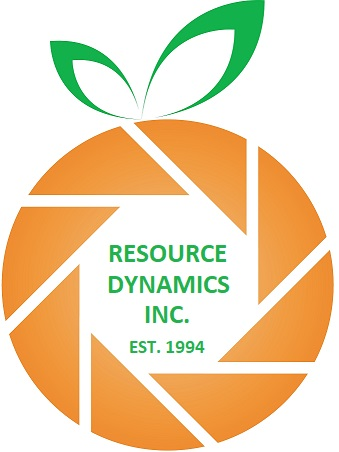

| TIP0000049: HelpDesk Anti-Virus Exlusions |
Question: What are the exclusions for HelpDesk? Answer: Anti-Virus software is updated almost on a daily basis to protect your systems. While we cannot test and guarantee every A/V on the market, you should add our main paths and all the sub-folders and contents to the exclusion list. The following applies to Total Support HelpDesk version 6 and newer: On the Host Server: C:\Program Files (x86)\HelpDesk C:\Users\Public\Documents\HelpDesk\Server C:\Users\Public\Documents\HelpDesk\Database C:\ProgramData\HelpDesk NOTE: The storage and email folders should not be added to the exclusion list to make sure that any inbound viruses are caught before the item is saved. On the Client Workstation: C:\Program Files (x86)\Total Support HelpDesk Client C:\ProgramData\HelpDesk NOTE: If you changed the default installation directories, please make the adjustments as needed when entering the exclusion paths. |