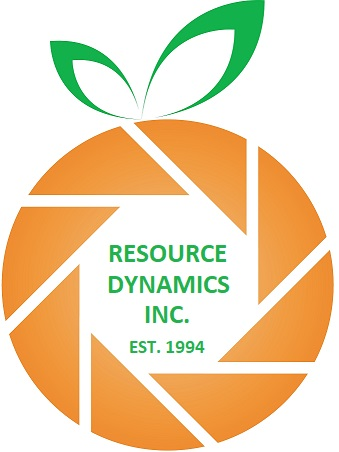
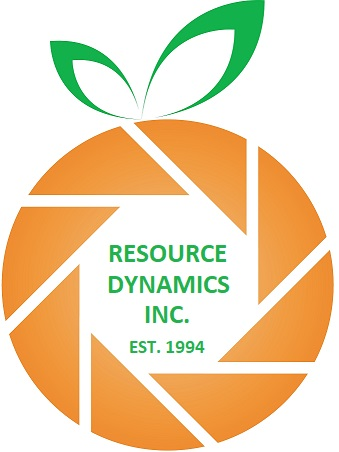

| TIP0000048: Windows 10 and Smartscreen |
Question: We are using Windows 10 as a server but having issues getting the services to run? Answer: If using Widows 10 as a 'server' to run the services and post office, you MUST disable the Smartscreen feature. You need to 'turn-off' the feature in control panel and you need to 'disable' from the windows group policy. ONLY an IT person should make this change and should already know how to do this. WARNING: We are NOT responsible for any changes you make to your operating system. Instructions to disable Smartscreen Search:gpedit.msc This opens the control panel for the local computer policy. There should be two sections, each needs to be disabled for Smartscreen. Computer Configuration > Administrative Templates > Windows Components > Windows Defender SmartScreen > Explorer > Configure Windows Defender SmartScreen > Disable > Apply > OK. User Configuration > Administrative Templates > Windows Components > Windows Defender SmartScreen > Microsoft Edge > Configure Windows Defender SmartScreen > Disable > Apply > OK. |