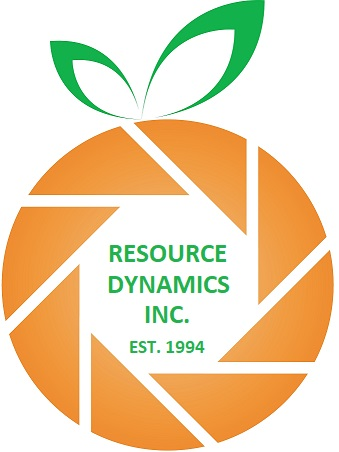
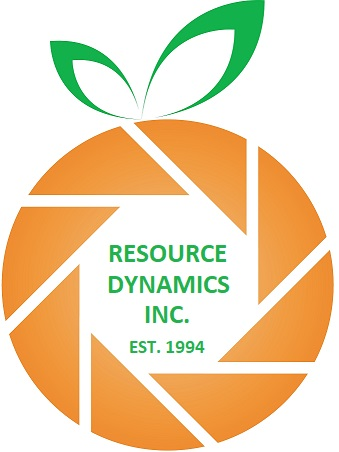

| TIP0000041: Unable to Connect to Act! |
Question: Trying to complete the configuration to my Act! database and returns 'unable to connect' or 'unable to locate the act database' Answer: HelpDesk version 6 requires the Act! Connect add-on portal to access your Act! database. This is a separate subscription add-on you purchase direct through Act! or through your Act! Reseller. You may have to refresh or generate a new link and this is done by uninstalling the Act! Connect through add/remove, delete the install folder for the Act! Connect, and then reinstall in order to generate a new link. If you have questions or experiencing an issue, please email CustomerService@Resource-Dynamics.com |