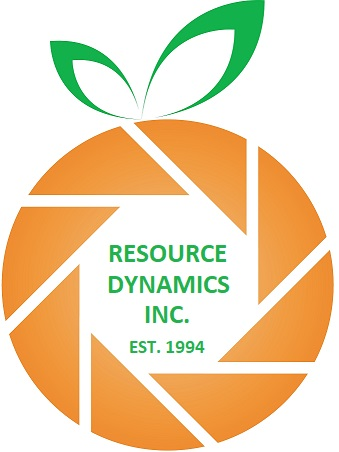
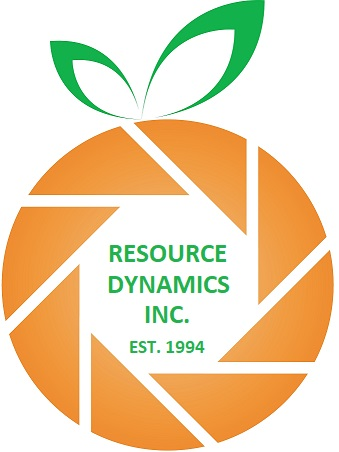

| TIP0000032: ACT! HelpDesk View Plug-In |
Question: Using Act! CRM, and I updated my HelpDesk to version 6 and now the 'helpdesk' plug-in is not showing? Answer: With the new version of HelpDesk, it no longer using .UDL files or registry keys to support plug-ins. We do have two options: Use the Launch Pad from the inquiry to access the Act! Scratchpad. You can add brief notes about this inquiry, include the inquiry #, add description and then from the Act! Scrathpad send the note to your Act! contact manager. Another option would be to create new tab in Act!, then create a new memo field to place on that tab. Example the 'tab' could be labeled HELPDESK and the 'memo field' cold be labeled TSHDNotes. Then, through the center view tab designer in HelpDesk you can add the memo field and allow editing. This provides user the ability to see current notes and add new notes. For more instructions on center view tab designer, you can access our instructional video from our YouTube Channel |